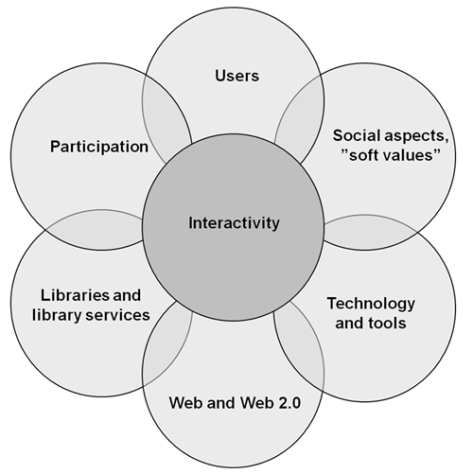(a) Evaluative statement
Applying Library 2.0
The Meredith Farkas video Building Academic Library 2.0? was inspiring and informative and I found it difficult to only choose 5 pieces of advice for my blog post Advice for Applying Library 2.0. The main messages of Library 2.0 is participatory information service (Farkas, 2008) and reaching new users through the “long tail” (Casey & Savastinuk, 2006). If a library is interested in introducing a certain service, it is essential that the users are assessed to see if the service would be used. Farkas (2008) also suggests looking at other libraries to see what they are doing and what is working for them. Through 2.0 technology users can now be an integral part of creating the collections they want. These user centered services coupled with the necessary ongoing assessment and evaluation allows information professionals to create and maintain innovative and customer driven services.
In order for information professionals to remain relevant, Library 2.0 maintains that we must not forget the importance of our users. In our connected world of Web and Library 2.0 information professionals must be aware of the competition that exists with resources being readily available on the web. We need to find innovative ways to reach novice and current users so that they can easily locate our services and resources. Ways to reach your users include embedding library services in social sites where your users spend a lot of time (De Rosa et al., 2007) and by creating portals or links from your library website or catalog will enable the library to reach its users through the ‘long tail’ (Casey & Savastinuk, 2007.) Instead of assuming that your users will find you, it’s important to locate where your users are and seek them out by using the social media sites and tools that are most popular.
RSS
An RSS feed allows users to view content as it is created and updated (Bansode, et al., 2009). Instead of having to repeatedly visit frequented websites and contents, users can subscribe to a web feed which allows them to see all of the generated content in one place.
The OLJ task “RSS in action” allowed me to explore a technology that I had used previously on a personal level but had no work-related experience with. I was able to become an active participant in Library 2.0 service to support my information and learning needs for INF506. My goal was to learn how this tool could be used within a public library to help provide services. I illustrated some of the ways that the Cincinnati and Hamilton County Library use RSS feeds in my blog post entitled RSS in action. I had some experience with Google Reader but chose to become familiar with Feedly since Google Reader has been discontinued and you can migrate your existing content. I explored Feedly and began following a number of blogs that have been mentioned throughout the semester including Farkas’s blog Information Wants To Be Free.
Library 2.0 technology is helping to meet the changing needs of users (Casey, 2006) RSS feeds can be instrumental in sharing information when used on library blogs and websites. Subscribers can receive feeds of new acquisitions, service announcements, newsletters and general promotion of library resources and services (Celikbas, 2004). RSS feeds are an efficient 2.0 technology for both organizations and users since an endless amount of information can be disseminated without an ongoing time commitment.
Social Media Policies
As social media platforms become more widespread it is important that organizations develop a social media policy or make ongoing updates to their current one. In our current age of Web 2.0 user-generated content is more prevalent and has created challenges in privacy and online safety (Burkhardt, 2001.) The improper use of social media by an organization or employee can create numerous problems. In order to counteract these issues surrounding privacy, ethics and copyright; the creation of a social media policy is essential. A policy should contain specific guidelines on how employees and users should communicate in an online environment. The language and instructions should be clear and concise but should also allow for some flexibility. Policies should contain authentic content, should obey copyright laws, and demonstrate good judgment and ethical behavior (Lauby, 2009.) The key points of social media policies for employees are discussed in the blog post Social Media Policy- 5 keys for employees.
(b) Reflective Statement
The journey through INF506 has benefited me personally and professionally and has provided me with a better understanding of social media and the variety of uses. Based on the Social Technographics ladder developed by Bernoff & Li (Bernoff, 2010) I would rank myself amongst the “Spectators” read blogs…read tweets; “Joiners” maintain and visit social networking sites; and “Collectors” use RSS feeds and tags. My participation in social media has not yet included aspects of “Creators” and “Conversationalists” but it is my intention to continue in this ongoing learning process as an information professional.
My growth as a social networker has been increased through the course INF506 and it will assist in my advancement as a future librarian. This subject has given me the opportunity to explore, experiment and interact with a multitude of social media and I have expanded my knowledge of social media tools to include Flickr, Delicious, Twitter and Second Life along with numerous blogs and wikis. I increased the depth of my use of Facebook and have a greater understanding of its uses within a library and how assessment is essential before any SNS can be implemented. Through project assignment 2 I was able to assist in the creation of social media policies for the library in which I work. In this process we had to examine the issues surrounding social media and develop guidelines based upon our particular library. The policy that was developed addressed copyright and being responsible for what is written, privacy of employees and the organization, ethical issues of what is and is not appropriate , and how and within what time frame employee’s would respond to users’ comments and posts. Through developing these guidelines and understanding the issues surrounding social networking it has become clear to me that policy, evaluation and planning are important in developing appropriate networks for the users you serve. Social media policies despite their necessity do not need to be complex but rather as Schrier (2011) advocates, should be “…a simple, clearly written document that states what is expected of employees.” The creation of these policies is necessary for organizations as guides and for the protection for of organization and staff, and should be seen as a benefit rather than a barrier to their use. (Kooy & Steiner, 2010)
Looking back at my first post it was my goal to understand how these various social networking tools could be applied to libraries and used within the field to enhance services. I have been able to better understand how libraries are using social media to reach out to new users through the concept of ‘long tail’ (Casey & Savastinuk, 2007). The blog and video by Farkas has been instrumental in my understanding of library and web 2.0 and how a user centered focus coupled with ongoing evaluation and assessment is essential in creating and maintaining a library 2.0 ethos for an organization.
Even though my knowledge surrounding social media and 2.0 has greatly increased, I feel that I have merely touched the surface of all of the information and resources that are available. This course has helped me to feel more competent and it has inspired me to implement new tools to assist in the creation, organization and sharing of the myriad of information and resources we have at our fingertips. These tools and concepts have also affected my current position as a library assistant in the creation and implementation of a Facebook page which I continue to evaluate and update. I look forward to the challenges of being a librarian in this 2.0 world as we venture on to new advancements and ideas in 3.0.
References:
Bernoff, J. (2010, January 19). Social technographics: conversationalists get onto the ladder. [Web log post]. Retrieved from http://forrester.typepad.com/groundswell/2010/01/conversationalists-get-onto-the-ladder.html
Burkhardt, A. (2010). Social media: A guide for college and university libraries. College & Research Libraries News, 71,(1), 10-24. Retrieved http://crln.acrl.org/content/71/1/10.long
Casey, M.E., & Savastinuk, L.C. (2007). Library 2.0: A guide to participatory library service. Medford, N.: Information Today
Casey, M. & Savastinuk, L. (2006). Library 2.0: Service for the next-generation library, Library Journal, 1 September. Retrieved fromhttp://www.libraryjournal.com/article/CA6365200.html
Çelikbaş, Zeki What is RSS and how can it serve libraries?, 2004 . In First International Conference on Innovations in Learning for the Future: e-Learning, İstanbul (Turkey), 26-27 October 2004. [Conference paper]
Farkas, M. (2007, November 2). Building Academic Library 2.0.[Video file]. Retrieved from http://www.youtube.com/watch?v=q_uOKFhoznI
Kooy, B. K., & Steiner, S. K. (2010). Protection, Not Barriers Using Social Software Policies to Guide and Safeguard Students and Employees. Reference & User Services Quarterly, 50(1), 59-71. Retrieved fromhttp://www.rusq.org/about-2/
Lauby, S. (2009) 10 Must-Haves for Your Social Media Policy, Mashable, 6 February [blog] http://mashable.com/2009/06/02/social-media-policy-musts/
Schrier, R. A. (2011). Digital Librarianship & Social Media: the Digital Library as Conversation Facilitator.D-Lib Magazine, 17(7/8), 1-7. Retrieved from http://www.dlib.org/